What's new in Forest Admin
At Forest Admin, we're working hard on implementing new functionalities and addressing feedback from our users. We've created this document to keep you updated with new product announcements, community stories, and tips on how to make the most out of Forest Admin and low code in general.

At Forest Admin, we're working hard on implementing new functionalities and addressing feedback from our users. We've created this document to keep you updated with new product announcements, community stories, and tips on how to make the most out of Forest Admin and low code in general.
If you want to always stay updated with the newest product announcements, sign up to our monthly Product Newsletter.
April 2023
April 2023 🌱
Arrange columns and sort your data in the Workspace, independently from the Data tab.
If you have a collection with many columns, you most likely want to display the most important information to reach your data without scrolling horizontally. Or maybe you have a column with a long string of data and it just doesn't look the way you'd like it to be.

Thanks to our most recent improvement to Workspaces, you can arrange columns and sort data without quitting your Workspace, and independently from the Data tab. It's as quick and simple as presented on this video 👇
March 2023 🌷
Allow triggering operations based on data
Critical actions for your business typically need approval before being processed.
Forest Admin has long made it possible through our granular roles and permissions system. Admins can easily manage role-based permissions in Project Settings. It sounds only logical that senior members of the Customer Support team require a different set of permissions than, for example, interns in the Sales Team. Not to mention external partners, who are often supposed to access data in a read-only mode.
We understand however that sometimes, a more granular system is necessary to authorize operations based not only on roles but also on data. For instance, a $1,000 refund is more sensitive than a $10 refund. You may wish to permit all team members to trigger refunds under $100 but only allow the team's managers to handle refunds higher than $1,000.
We’re excited to announce that now it’s possible!
Read more in the documentation
Better control the visibility of your Workspace components
The most recent improvement to Workspaces allows you to control the visibility of each component. You can make it always visible, only when another component is visible or only when the source record it depends on is selected. Let me show you a couple of examples:
Old view: In the right section, the divider and the headline are visible whereas the fields of the section are not. It doesn’t look well from an aesthetic point of view and can be confusing to users who are not yet familiar with the workspace.
Now, in the layout editor, you can make a component visible only when another component is visible. In this case, the field component.
A new view: the divider and the headline are now visible only when a driver is selected, along with his documents.
You can also take a step further and use this feature to have optional quick filters on a collection. For example, in another live demo, you want to display all the documents but be able to filter them out sometimes through specific types of documents that you pick from the dropdown list. In order to achieve this, make a collection always visible, and use filters.
Read more in the documentation
February 2023 🎿
Forest Admin is available for Symfony
After launching Laravel, we decided to make Forest Admin compatible with another popular PHP framework – Symfony 🥳🥳🥳
The native connector for Symfony is now available in the standard onboarding, right now in beta. Read how to build a Symfony admin panel with Forest Admin.
January 2023 ☃️
New Workspace components: Sections and Tabs
We're excited to present you the newest additions to Workspaces: Sections and Tabs. They let you organise the workspace into clear areas that make it visually structured and appealing.
A section is a group of components. If you move it, all components will be moved. If you delete a section, you’ll delete all of its components.

Tabs are another way of organizing your workspace in a clear and intuitive way.
Instead of creating a big workspace that needs to be scrolled horizontally or vertically, you can now split data into tabs. They work similarly to sections, meaning that if you move or delete a tab, it will affect all components that are inside.

Creating workspaces is available to Editors, Developers, and Admins on all plans, including our free plan.
Assigning records to users
Assigning records to users is a new feature that moves team management on Forest Admin to the next level.
Depending on your type of business, you can now assign account executives to leads, doctors to patients, KYC/AML officers to companies, customer support specialists to tickets, and so on. Mind you, this is just a sneak peek of what we’ve been planning to improve the team management experience!


Assigning records to users is available on every plan, including our free plan.
However, a column for assignees needs to be added directly to the database and the view needs to be set up using the User widget. You’re not limited to assigning records to only one user – with the right setup in the database, it’s possible to assign them to multiple users.
November 2022 🍂
What’s new in Forest Admin Workspaces?
We've recently made workspaces even more dynamic: whenever you select a record or value using a component, you can use it to filter or enrich other components using our "templating" syntax {{, like in the example below 👇

We listen to your feedback and we've prioritised new components based on your needs. It means that now you can:
- Add a search bar to quickly look for data without having to display the whole table.
- Add a dropdown component to select a value from a static or dynamic list.
- Add flexible buttons to allow users to perform various actions from any place in the workspace.
- Add field components to allow users to visualise the record's data on infinite levels.

All of that can be added on top of already existing workspace features, such as:
- Adding collections to allow users to manipulate only the data they need.
- Adding text to guide users and personalise their workspaces.
- Adding links to allow users to access all the details of a selected record, redirect them to a website, or send an email.
- Adding various types of charts.
- Adding dividers to organise a workspace visually.
Need an inspiration? Explore our guides and live demos:
October 2022 🌰
Forest Admin new pricing model: Free with unlimited users

Working with beautiful companies that trust Forest Admin every month and that employ thousands of people gave us enough confidence to make a move: Offer Forest Admin for free with unlimited users 💣
We’re not crazy. We want as many people as possible to be able to use Forest Admin and reap the benefits of having a powerful, easy-to-use #InternalTool from day one. Whether it's 1 or 100, it doesn't matter. Let's open the doors. 👐
There is no catch. Read more about our new pricing model.
June 2022 🌳
Copy role permissions across environments

This new features allows admins to copy role permissions across environments. Just go to your Project's Settings, click on Roles, and Actions, and save a lot of time.
Forest Admin is available for NestJS

NestJS/SQL is another framework that has joined the library of Forest Admin integrations. However, it doesn’t just make Forest Admin available for more developers, but it also comes with completely new advantages, such as:
- Truly low code customization. You will write less code, only when you really need to do it. Forest Admin magic will do the rest, without compromising on data security.
- Strong Typescript autocompletion. Forest Admin has been compatible with Typescript already, but without strong autocompletion. Until now.
- Clearer concepts. We no longer distinguish between collections and smart collections, relationships and smart relationships, etc. Forest Admin for NestJS/SQL has collections, relationships, fields, and so on. Easier concepts = faster and hassle-free customization!
- Always in sync with your database. Using our SQL integration, each time your server restarts, your ForestAdmin UI is in-sync with your database.
Forest Admin is available for MariaDB

Forest Admin has been available for several databases, such as MySQL, PostgreSQL, Microsoft SQL Server, MongoDB, and now also for MariaDB. Once you connect your database, Forest Admin generates an independent Node.js admin backend.
May 2022 🌿
Introducing Forest Admin Workspaces

We're happy to announce the release of Forest Admin Workspaces, a low code, drag and drop editor for anyone to gather various pre-built components in one place and easily build the perfect interface for their specific workflows. Workspaces is available today on all plans and gives you the ability to add and customize text, collections, buttons and charts to a unified interface
This is just the beginning! We plan to ship more components, the ability to add your own custom, dynamic components and more in the next few months.
April 2022 🌷
Forest Admin is available for Laravel

Forest Admin has just grown the library of integrations and is now available for Laravel 🎉 Would you like to learn more? Read these resources:
The guide to Laravel admin panels
Make your Forest Admin faster by deactivating page count
Forest Admin can be set up to manage a plethora of data, and the total number of records is displayed by default. I guess that in some cases, you don't really need this information, and it makes an impact on your Forest Admin performance.
To paginate tables properly, Forest Admin triggers a separate request to fetch the number of records. However, in some conditions, for example when your database reaches a point where it has a lot of records, this request can decrease your loading performance. The good news is that you can disable it on every collection you want, under the conditions you choose. It's quick and flexible. Watch how:
February 2022 ❄️
2 simple tricks to improve your Forest Admin performance
Pierrick, our Product Manager, has recently shared a video on how to improve the performance of your Forest Admin internal tool. Even if you don't face any performance issues, I highly recommend implementing these tricks related to the layout and database index. Forest Admin will run faster, and your business teams will thank you for improving their productivity!
Forest Admin as a Fleet Management Solution

Forest Admin is used by various companies: fintech, e-commerce, insurance, car rental… Its flexibility makes it possible to adapt to countless business needs. But how to verify it before connecting the data?
Our library of live demos is the solution and it has just got a new addition: A fleet management app. See how Forest Admin can be set up to manage vehicles and trips in real-time, deal with bookings, and facilitate contacting drivers and customers.
January 2022 ☃️
More space for your data and better navigation: Meet the new Forest Admin UI

We understand the importance of good User Interface and we strive to make it better. We're exited about the growth of our clients' businesses, and realized we needed to improve the way they control even very complex operations.
That’s why we are so excited to announce the result of a great team effort, research, interviews, and analysing user feedback: the new Forest Admin UI. 🚀
Read more about the new UI and try it yourself!
Forest Admin as a Transactions Monitoring and Fraud Management Solution

In December we have presented you our new live demo: Forest Admin as a KYC Solution. Now, we're excited about releasing the 2nd one that shows how Forest Admin can be used to monitor transactions and prevent fraud. Try it yourself!
December 2021 🎄
Enjoy the complete overview of your user base

Forest Admin is greater when shared. In 2021 we were happy to see many Forest Admin teams scale and onboard whole new departments so we had to make the admins life easier.
Previously, whenever you wanted to know user roles, permission levels, teams, pending invitations, or tags, you had to dig into user details page. Now, thanks to the new extended view, it’s possible for administrators to easily access, search, and filter user-related data. Do you need to see if some users are blocked and manage many invitations at once? Just go to your project's settings.
Forest Admin as a KYC Solution
Did you know that many of our users have chosen Forest Admin for KYC purposes? The growing number of those coming from the financial sector proves that. In case you’re interested in such functionality but you haven’t had a chance to try it, we’ve created a live demo where you can easily preview how to access and process user information and documents incredibly fast.

Try it yourself with our new KYC live demo
November 2021 🍂
Remove all layout changes in a remote environment

If you are a dev, you probably push branches to remote environments for testing purposes at least from time to time. However, once tests are done, you may want to remove all the layout changes. Did you know that you can do it with a command line? Just use the Forest CLI command
forest environments:reset
Read more about the forest environments command in the documentation.
October 2021 🍃
Forest Admin is available for Django
We're excited to tell you that we've just launched a new integration that lets you easily build internal tools on top of the Django application. Read more about Forest Admin for Django and how does it compare with Django Admin.
Manage your related data the way you want it, not the way your database is structured

Every web business needs to manage related data that is stored across many tables in the database, which is inefficient and counterintuitive without a user-friendly interface. We've addressed this problem by introducing Explorer. It makes a significant difference in working with related data, and we’re proud to say that Forest Admin is the only internal tool solution with such functionality.
Single-Sign-On (SSO) is now available on Forest Admin 🎉

We’re thrilled to announce that single-sign-on (SSO) authentication, a feature you have frequently requested, is now available on Forest Admin. What are the key benefits, and why should you activate it today?
Read about the benefits of SSO and how to activate it on Forest Admin.
September 2021 🌳
Build a Tinder-like view on Forest Admin

In one of our recent articles, we took a look at how to create Moderation Views in Forest Admin with the help of Smart Actions and Smart Views. Today, we’ll take a peek at Tinder-like validation views, another similar tool that you can create on Forest in no time.
Learn how to build a Tinder-like view on Forest Admin
Onboard new users more efficiently than ever with tags

Forest Admin is designed to be able to scale with your business as it grows. To facilitate it even more, we have recently added functionality to invite new users with tags, which makes the onboarding process much more efficient.
Read when and how to do it.
Measure user retention with Cohort Charts on Forest Admin
Blind guessing can’t help you prevent customer churn. Instead, you should rely on Cohort Analysis that gives you a deeper understanding of your customers and helps you answer the most pressing questions.
Read how to do it with Forest Admin.
August 2021 ⛱️
From Lumber to Toolbelt: new CLI changes on Forest Admin
We’ve recently integrated our Lumber CLI’s functionalities into Forest Toolbelt. Now, the Toolbelt is our all-in-one CLI tool for both onboarding and development, which gives you a much smoother onboarding experience and learning curve. We strongly encourage you to switch over to Toolbelt, and this simple tutorial aims to help you with that.
Discover the new CLI changes
Forest Admin is now fully compatible with TypeScript

Lately, we have realized that many of our users have been developing their own products using TypeScript, and some of them have worked on translating their generated project from JavaScript to TypeScript. Having had a closer look at the TypeScript ecosystem, we also decided to take advantage of this technology. 😎
The result? Forest Admin is now fully compatible with TypeScript. Read about what it means for you as a JavaScript or a TypeScript developer.
Learn why it’s worth translating your JavaScript project into TypeScript
Learn how to flatten nested MongoDB fields
We’ve also facilitated the work of those of you who work with databases that have embedded or nested objects within the data, such as MongoDB. In the past, it was only possible to handle nested fields by creating Smart Fields for each of the nested fields and turn them into normal fields. It was not the most convenient way possible, that’s why we’re now introducing the ability to flatten fields in Forest.
Learn how to flatten nested MongoDB fields
Case Study: How Techfugees uses Forest Admin to manage projects supporting displaced persons
Recently, we had the pleasure to interview team members of Techfugees, an international non-profit, supporting displaced persons through its network of volunteers to get access to information, education, health, employment, and social inclusion through technology. We strongly encourage you to get to know this impact-driven organization, and also to read why they have chosen Forest Admin as an internal tool solution.
Read the Case Study and learn more about Techfugees
July 2021 ☀️
Forest Admin for Partners
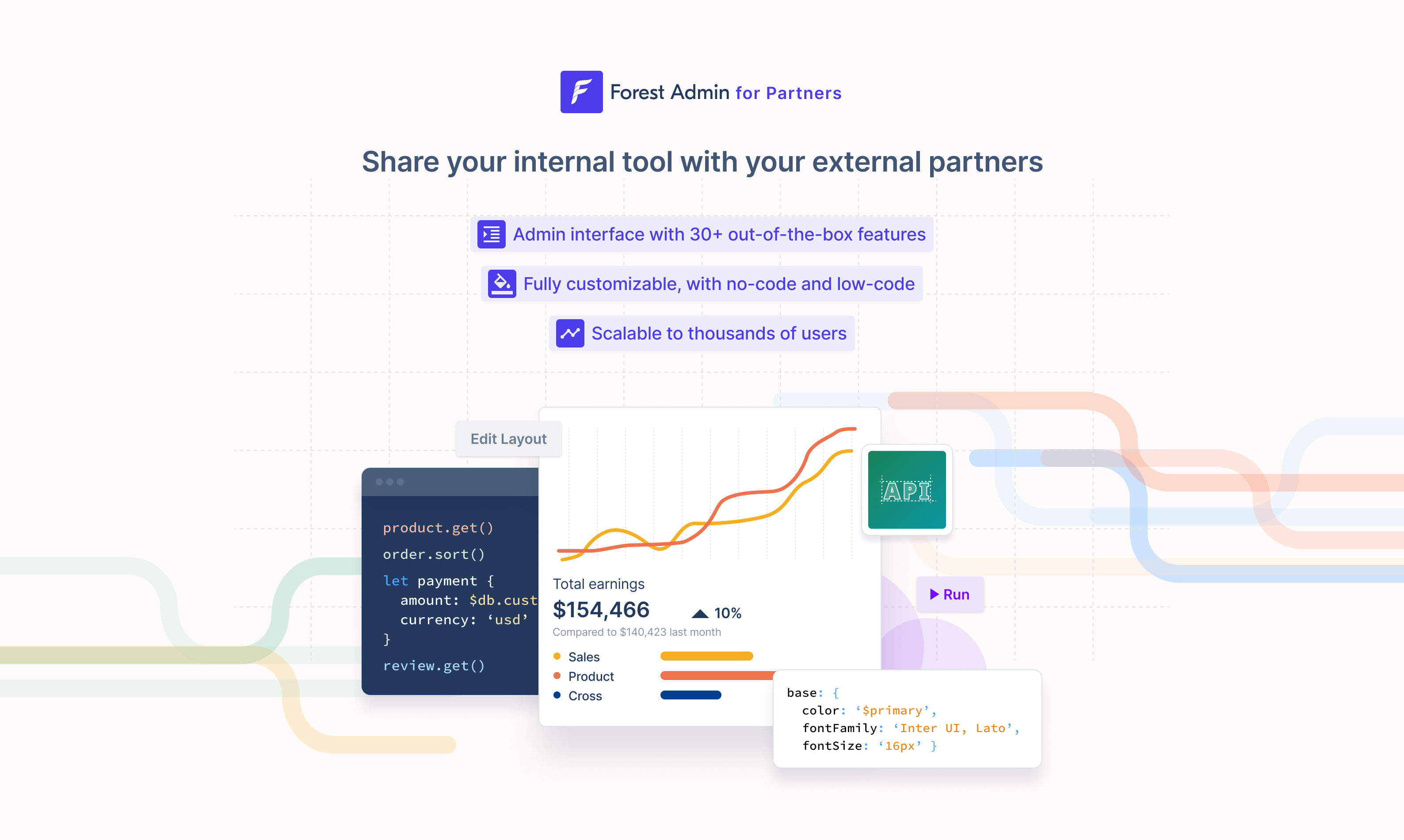
Forest Admin is greater when shared. Thanks to Forest Admin for Partners (5th product of the day on Product Hunt), you can share subsets of your internal tool with all your external partners through Forest Admin for Partners. No hassle, easy to set up, and ready for all your data management and operational needs.
Read more about Forest Admin for Partners.
Discover changes in Organizations
Do you own many projects on Forest Admin? Thanks to organizations, they can be managed separately but under one roof. An organization is a structure that encompasses multiple projects, allowing you, for example:
to define a single way to login, to create a single invoice for multiple projects,to move projects between organizations and transfer the ownership easily,and more!
By default, each user has an organization called Personal Space that can be accessed from the top-left corner.
Log in and check it out
Create Smart Action Forms and Dynamic Fields
Smart Actions are one of the most powerful features Forest Admin has. With their help, you can implement your own business logic to be executed at any time at the push of a button, whether it’s something like issuing refunds, or changing order statuses. However, if you want to take your Smart Actions to the next level and implement some more complex functions, sooner or later, you’ll have to set up some Smart Action Forms to go with them.
Read how to build them in Forest Admin
Create Moderation Views
Depending on your app or business, there might come a time when you’re in need of a system to moderate and validate things such as your products, orders, or other changes to your everyday operations. With Forest Admin, creating such a system is a breeze: in this article, we’ll help you create your own custom Moderation View in only a few easy steps.
Learn how to create Moderation Views in Forest Admin
Case Study: How Raspberry Pi uses Forest Admin to manage resellers and design partners
Raspberry Pi, the creator of famous tiny computers sold in over 40 million units around the world, has chosen Forest Admin as an internal tool solution to manage the network of trusted resellers and design partners. Forest Admin saved Raspberry Pi a significant amount of time and resources by letting developers focus on the core product, and by automating the work of operations teams.
Read the case study
June 2021 🌻
Create Smart Charts
We have recently launched a new addition to our range of Smart features in the form of Smart Charts. Now, we recommend reading this short blog post explaining how to code complex use cases into chart form, and how to create fully customized charts in no time.
Read the blog post
Manage roles in the backend

Some time ago, we announced Roles that are game-changers in user permission management. Thanks to our new release, developers can access the role of the user not only in the Forest Admin layout but also in the backend, specifically in the JWT Data Token.
Read how to do it
Case Study: How YouSign enhanced their Forest Admin setup with their own security level
Forest Admin has a robust security system. However, one of our clients, YouSign (btw, the company recently announced a €30M Series A round!), enhanced their Forest Admin setup with their own security level. After all, YouSign is the world’s leading eSignature solution, and such services are heavily reliant on the proper security and data protection measures.
Read the Case Study
Edit Project Settings
This week we made a change in the appearance of Project Settings. Now, they are available from the top-right menu in the settings section.
