Comparative Analysis: Best MySQL Database Management Tools in 2023
In this comparative analysis, we delve into the features, user interfaces, strengths, and drawbacks of six notable MySQL tools - MySQL Workbench, dbForge Studio, dBeaver, PHPMyAdmin, HeidiSQL, and Forest Admin.

Navigating the landscape of MySQL database management tools can seem overwhelming given the variety of options at your disposal. These tools are essential for database administration, development, and data management, which makes selecting the right one crucial.
In this comparative analysis, we delve into the features, user interfaces, strengths, and drawbacks of six notable MySQL tools - MySQL Workbench, dbForge Studio, dBeaver, PHPMyAdmin, HeidiSQL, and Forest Admin.
Our goal is to equip you with the insights needed to select the tool that best aligns with your database management requirements in 2023. So, whether you're a seasoned database administrator, a developer, or just embarking on your journey into the world of MySQL, buckle up as we explore these powerful tools, each with its unique offerings and capabilities.
MySQL Workbench: An Overview
Developed and backed by Oracle, MySQL Workbench is a complete database management tool with a rich feature set for designing, developing, and administering MySQL databases. Its intuitive interface and powerful functionalities make it a preferred tool among database professionals.
Features of MySQL Workbench
Unified Database Management: MySQL Workbench handles various database management aspects in one environment, including connection parameters management, database object creation and modification, and query execution.
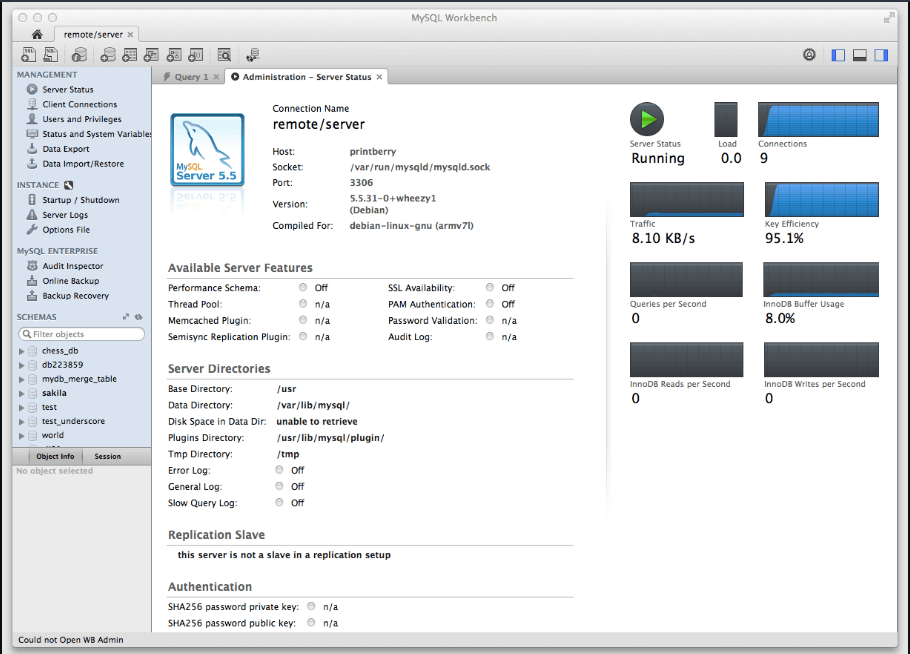
Database Design and Modeling: The tool includes a visual database designer for creating, modifying, and visualizing database structures.

Data Migration Support: MySQL Workbench supports data import and export in various formats, along with advanced data synchronization capabilities.

Query Development and Execution: It offers a SQL editor with syntax highlighting, code completion, and query execution, enabling users to write, test, and analyze complex SQL queries.

Robust Administration Features: The tool allows monitoring the MySQL server status, viewing server logs, managing user accounts and privileges, and developing and debugging stored routines.

Editions of MySQL Workbench
MySQL Workbench is available in three editions:
- Community: This free edition provides a wide range of features suitable for most users.
- Standard & Enterprise: These editions offer additional functionalities targeting enterprise-level users with more advanced database management requirements.
Pros and Cons of MySQL Workbench
Pros:
- Comprehensive feature set for database management
- Unified environment streamlines workflows
- Robust database design, modeling, and administration features
- Supports complex query development and execution
- Available in a free Community edition
Cons:
- Some users report occasional bugs and crashes
- Requires keeping updated with the latest version for bug fixes and performance improvements
In conclusion, MySQL Workbench is a valuable tool for developers and database administrators due to its comprehensive feature set, user-friendly interface, and robust capabilities in various aspects of MySQL database management.
dbForge Studio Database Management for MySQL: An Overview
dbForge Studio for MySQL, a renowned database management tool, offers an extensive set of features for MySQL and MariaDB database development and maintenance. Its user-friendly interface and versatile functionalities facilitate database management tasks.
Features of dbForge Studio for MySQL
Streamlined Database Development: dbForge Studio enables easy customization of schemas, generation of test data, and schema comparison for identifying and synchronizing changes across different database instances.

SQL Query Debugging and Profiling: The tool includes an integrated Query Profiler for analyzing query performance and identifying optimization opportunities. It also features a visual query builder to create complex queries without manual SQL coding.

Backup and Restore Wizard: Administrators can easily create regular backups and restore data when needed. The tool also supports data import and export, simplifying data transfer between different databases or formats.

Productivity-enhancing Features: dbForge Studio offers a code snippets library for storing frequently used SQL code segments and an intelligent code completion feature. Its schema comparison functionality enables quick identification of differences between databases, maintaining consistency across environments.

Pros and Cons of dbForge Studio for MySQL
Pros:
- Extensive feature set for MySQL development and maintenance
- Streamlines database development with schema customization and comparison features
- Offers debugging and profiling capabilities for SQL queries
- Includes backup and restore wizard, data import and export capabilities
- Enhances productivity with code snippets library and intelligent code completion
Cons:
- Some users have reported occasional issues with the autocomplete feature
- Paid version might be necessary for additional support and features
dbForge Studio for MySQL is an invaluable tool for MySQL database management. Its comprehensive features for database customization, query building, debugging, and administration simplify the database management process.
Its user-friendly interface and productivity-enhancing capabilities make it a top choice for developers and database administrators.
dBeaver Database Management: An Overview
dBeaver is an open-source, cross-platform database management tool supporting multiple databases, including MySQL. It enjoys high esteem among developers and database administrators, thanks to its comprehensive feature set and user-friendly interface.
Features of dBeaver
Multi-database Support: dBeaver allows users to work with various database systems like MySQL, PostgreSQL, SQLite, Oracle, and more within a unified environment.

Data Management and Manipulation: It provides data import and export functionalities in several file formats, advanced data viewing, and editing capabilities.

Efficient SQL Editor: The SQL editor offers syntax highlighting, code completion, and an SQL corrector for efficient query development and execution. It also provides support for query execution plans for optimizing performance.

ER Diagram Editor: dBeaver includes a built-in Entity-Relationship (ER) diagram editor for visualizing and designing database schemas.

Cross-platform Compatibility: dBeaver supports Windows, macOS, and Linux operating systems, allowing for seamless work across different platforms.
Pros and Cons of dBeaver
Pros:
- Extensive feature set for MySQL and other databases
- Supports multiple database systems within a unified environment
- Offers a range of data management and manipulation tools
- Includes an efficient SQL editor and an ER diagram editor
- Cross-platform compatibility facilitates collaboration
Cons:
- Some users report performance issues with large data sets
- Regular updates are necessary due to the ongoing open-source development
dBeaver comes in two versions: a free basic version and a paid "Enterprise Edition" that offers advanced features and support for more demanding requirements.
It is a versatile and user-friendly database management tool for managing MySQL and other databases. Its multi-database support, robust data management capabilities, efficient SQL editor, and cross-platform compatibility make it a valuable tool for developers and database administrators.
PHPMyAdmin Database Management: An Overview
PHPMyAdmin is a highly popular web-based MySQL administration tool, offering essential features and a user-friendly interface to facilitate MySQL database management.
Features of PHPMyAdmin
Accessibility: As a web-based tool, PHPMyAdmin allows users to administer MySQL databases from anywhere via a browser, eliminating the need for additional software installation.

Database Management Tasks: PHPMyAdmin supports operations such as database creation, table modification, SQL query execution, data import/export, and user management. It also includes a visual query builder for crafting complex queries without extensive SQL knowledge.

Multi-Language Support: PHPMyAdmin provides an interface that can be translated into various languages, broadening its accessibility to a diverse user base.
Active Community: PHPMyAdmin benefits from an open-source community that contributes to regular updates, bug fixes, and security patches.
Platform Compatibility: PHPMyAdmin can be installed on different operating systems, including Windows, macOS, and Linux, ensuring versatile support across various environments.
Pros and Cons of PHPMyAdmin
Pros:
- Easy-to-use web-based interface for MySQL management
- Allows a range of database management tasks
- Provides multi-language support
- Benefits from an active open-source community
- Compatible with multiple operating systems
Cons:
- Criticized for not keeping up with rapidly evolving industry standards
- Some users might seek more advanced features and modern interfaces
In conclusion, PHPMyAdmin is a trusted web-based MySQL administration tool, offering a user-friendly interface and essential database management functionalities. Its strong points include its accessibility, multi-language support, active community, and multi-platform compatibility. While it has received some criticism for not matching up to evolving industry standards, PHPMyAdmin continues to be a preferred choice for many due to its convenience and simplicity.
HeidiSQL Database Management: An Overview
HeidiSQL is a free, lightweight database management tool with a user-friendly interface, offering full-fledged database user management options for MySQL databases. It is lauded for its simplicity and ease of use among developers and database administrators.
Features of HeidiSQL
Intuitive User Interface: HeidiSQL boasts a clean, straightforward design, simplifying navigation and the execution of various database management tasks. Users can easily access and modify database objects like tables, columns, and indexes.

Data Modification and Management: HeidiSQL provides robust functionalities for data modification, including data insertion, updating, deletion, and import/export in various formats. It also offers data filtering, sorting, and searching features for efficiently handling datasets of any size.

User Management: HeidiSQL enables administrators to create and manage database users with diverse privileges and access levels, bolstering security and control over the database environment.

Advanced Features: Despite being lightweight, HeidiSQL offers advanced capabilities like session management, simultaneous execution of multiple queries, and support for stored procedures, functions, and triggers.

Active Community: HeidiSQL has a supportive community that contributes to its development and offers assistance to users, ensuring the tool continuously evolves and improves.
Pros and Cons of HeidiSQL
Pros:
- User-friendly interface simplifying MySQL management
- Provides comprehensive data modification and management features
- Offers robust user management options
- Includes advanced features despite its lightweight nature
- Freeware with an active community contributing to development
Cons:
- Occasional bug reports from users
- No official support for macOS
HeidiSQL is a lightweight, user-friendly database management tool that provides a comprehensive feature set for managing MySQL databases. Its intuitive interface, data management capabilities, and robust user management options make it an ideal choice for many.
While it has occasional bug reports and doesn't officially support macOS, its free availability and community support keep it a popular choice for MySQL database management.
Forest Admin Database Management: An Overview
Forest Admin positions itself as a comprehensive admin panel solution for MySQL databases, falling into the category of both a database management tool and a versatile admin panel that can adapt to any business logic. Unlike many of its counterparts, Forest Admin goes beyond providing a mere UI – it actively scans the data structure and generates a fully operational admin panel, equipped with essential features such as smart CRUD operations, search, export, and more, right out-of-the-box. It is also highly customizable to suit specific requirements.
Features of Forest Admin
Data: Forest Admin's standout feature is its ability to scan your MySQL data structure and automatically generate an operational admin panel.

Customization: Once the initial admin panel has been auto-generated, Forest Admin enables you to tailor its functionality to match your precise needs, making the tool adaptable for a wide array of business applications.

Workspace: The dream tool to manage your daily operations. This drag and drop feature enables you to create workflows at will in order to ease your workload. The rule is simple: one workflow, one workspace.

Dashboard: Customize your own dashboard to take a quick look at key metrics.

Integration Capabilities: Forest Admin can be installed in two ways: connecting it to an existing application built on frameworks like Node.js, Django, Laravel, Ruby on Rails, or linking it directly to a MySQL database, among others – check all of our integrations on our integration page.

Collaboration and Activity: Engage with your coworkers directly through our collaboration feature, where you can exchange on various topics, and also check what they've been up to on our Activity log.
Pros and Cons of Forest Admin
Pros:
- Saves developers' time and makes operational teams autonomous
- Extensive customization options to fit various business applications
- Various pricing plans to cover all your needs
- Responsive customer support in the event you need it
- Strong community
- Strong data security features due to unique architecture
- Flexible installation options to either existing applications or direct database
Cons:
- There could be a learning curve associated with mastering the tool due to its unique approach and extensive features
- Some customization features might be limited to the paid version
Forest Admin emerges as a formidable player in the realm of MySQL database management. Its ability to save developers' time, empower operational teams, and provide extensive customization options aligns with a wide array of business applications.
Different pricing plans cater to various needs, while responsive customer support and a vibrant community further enhance the user experience. Moreover, Forest Admin's unique architecture upholds stringent data security measures, and its flexible installation options attest to its versatility.
While there is a potential learning curve due to its innovative approach and vast feature set, and some advanced customization options may be limited to the paid version, the overall value and operational efficiency that Forest Admin delivers deem it a noteworthy choice for MySQL database management.
The platform's commitment to continuous improvement and customer-centric approach underscores its standing as a top-tier MySQL management solution.
Wrapping up
In conclusion, we've ventured through an array of Database management tools, each bringing unique capabilities to the table for MySQL database management. We've discussed the expansive feature set of dbForge Studio, the multi-database support of dBeaver, the web-based convenience of PHPMyAdmin, and the lightweight simplicity of HeidiSQL. Yet, when it comes to a distinct and innovative approach, Forest Admin stands out with its automated admin panel generation and extensive customization capabilities.
Forest Admin's singular approach to data management, particularly its ability to analyze a MySQL data structure and consequently produce a fully operational admin panel, sets it apart from other database management tools. Its added emphasis on extensive customization options propels it further, offering an unmatched degree of functionality and adaptability. Forest Admin's dedication to data security is also noteworthy; its unique architecture ensures that user data remains securely within their own servers, offering an added layer of confidence to its users.
While the choice of a Database management tool ultimately hinges on your unique needs, Forest Admin surfaces as a compelling option if you're seeking a solution that can align with a diverse range of business applications while prioritizing data security. It shines through as a robust and comprehensive MySQL management solution that is continually evolving to meet and exceed users' expectations.
